Our DMX software “V_II” is available for computers and mobile devices
Multi-platform software
The software works on computers (Windows, MacOS, Linux, Raspberry Pi), and also mobile devices (Android and iOS).
100% tactile, adaptative screen size …
video
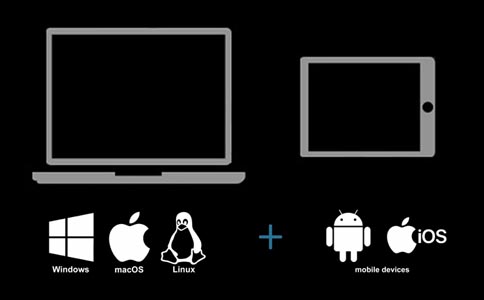
Declare your lighting equipment
Import your fixtures from our library, or create your own with the library editor in our dmx software, or ask for them in our forum and our support team will do them for free.
video
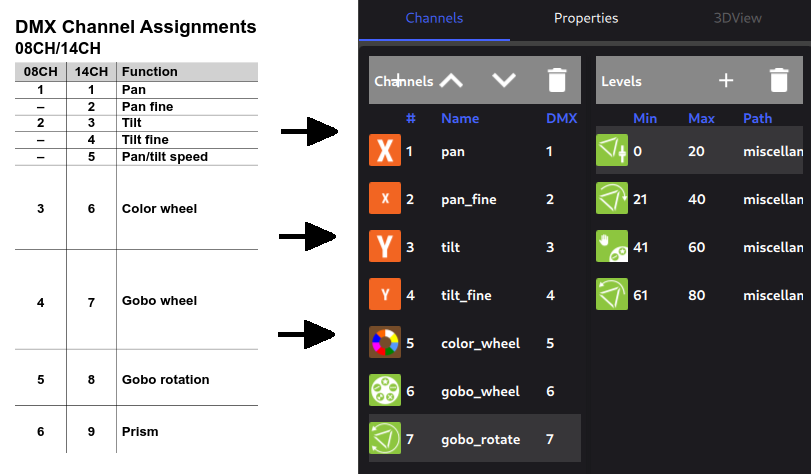
Set limitations for pan & tilt
Define the area where you want the light beams operate.
video
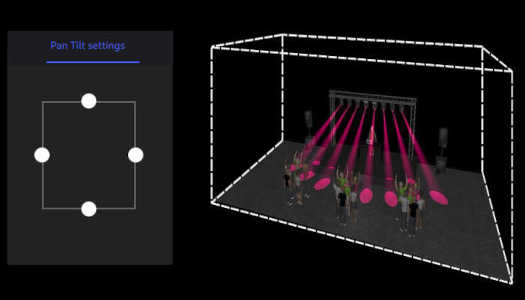
Create all scenes with our FX generator
Select a group of fixtures, and for the chosen channels, draw a curve and adjust the delay between all fixtures.
video
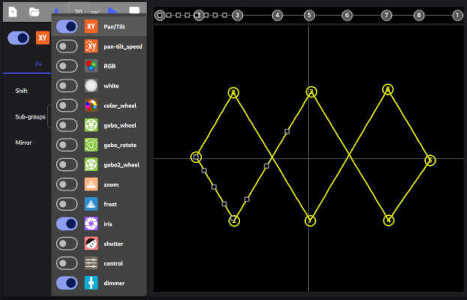
Make your live show
Customize your playback screen with pages, buttons and sliders of your choice. Connect a midi control surface to drive all with color control of the midi buttons.

Color boards
Change the color of a group of fixtures in live. Memorize your favorite colors in preset buttons. Memorize your favorite colors in preset buttons.
video
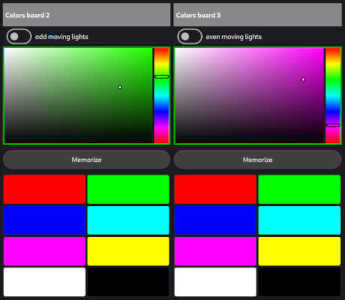
Follow spot boards
Catch a moving light from its current show and move its light beam in a specific position. Memorize the key positions in preset buttons.
video

Play a timeline show
Drag and drop the light & audio files at a specific time to build the show. Press play to run the show.
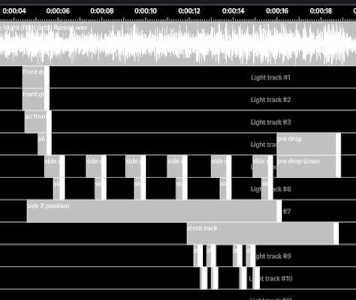
Lightshow Creator
Create a complete lightshow with pages of movements, shutter, gobos, color boards, follow spot boards, without having to program any light scene.
video
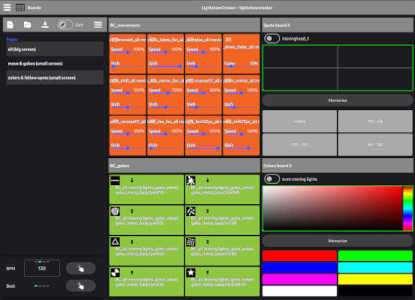
Sound to Beat
Analyze the music and output the beats to trigger the lights.
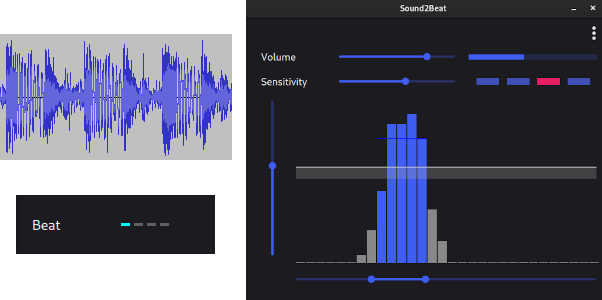
3D rendering
Build your stage with our bank of 3D objects, position your fixtures, and watch the lightshow in our 3D rendering.

Our new DMX Software “V_II” is free.
Try it !
Download it, load the demo project and watch the lightshow in our 3D viewer.
SweetLight V_II is available for download on your Windows or MacOS computer, and Android or iOS mobile device.




